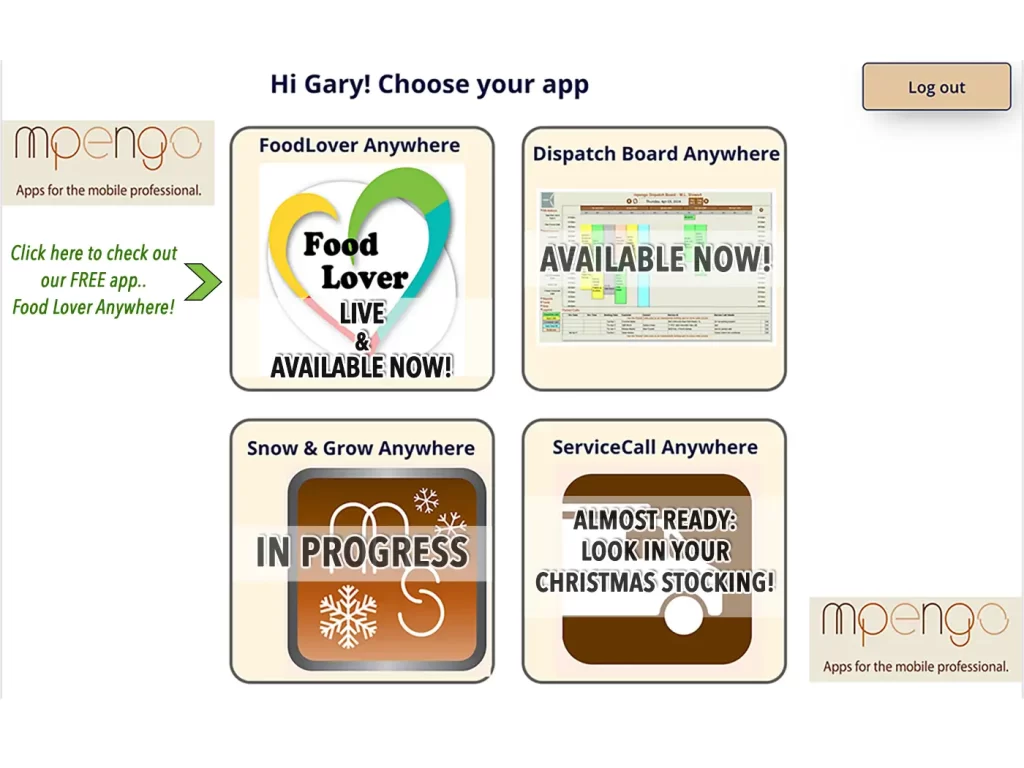Have you heard about our new Fire Door Safety Inspection App yet? If not, no worries – we’re breaking down all you need to know about what’s included, how to access it, and more.
Have you heard about our new Fire Door Safety Inspection App yet? If not, no worries – we’re breaking down all you need to know about what’s included, how to access it, and more.
Even if you have already downloaded a free trial of the App, you might discover something new!
Read on for an in-depth look at the Fire Door Safety Inspection App from mpengo…
What Exactly is the Fire Door Safety Inspection App?
This is an app that mpengo developed specifically for fire door safety inspectors to help streamline the inspection. Through the app, fire door inspectors can:
- Record all relevant information about a door – including location, inspection date, scan the bar code or QR code, scan frame and door labels, record design details, and more.
- Take photos of any clearances, gaps, hardware, or other items of interest, stored right in the app.
- Document deficiencies with photos and detailed text, all automatically replicated on the inspection report – no more arguing about interpretation: it’s all there on the photo!
- Compile the post-inspection report with the tap of a button.
What’s Included in the App?
The app is divided into four sections:
- Inspections
- Reports
- Client Billing
- Settings & Tables
From there, each section has its own menus. Take the Inspection menu, for instance, which is the primary one inspectors would use. It features:
- Labelling
- Visual Inspection
- Hardware Identification (Optional)
- Operation/Pressure (Optional)
- Clearances/Gaps
- Functional Testing
- Deficiencies
- Deficiencies Checklist
There is also a handy legend tool that allows you to record what stage a process is in – To Do, In Progress, or Done/OK. This way you can always know exactly where you are in the process.
What’s the Benefit of Using the Fire Door Safety Inspection App?
There are many benefits to using the app (in our humble opinion!) but to name a few:
- You’ll save time – up to 70% of it. And most of the time savings are found at the reporting stage. Because everything is recorded into the app during the inspection — photos, measurements, notes, recommendations, etc. — compiling the report is a breeze.
- Faster invoicing. You can create client bills right in the app, while on the go. No more drowning in a sea of invoices and spending your weekends trying to catch up.
- It’s scalable. Unlike other apps, the Fire Door Safety Inspection App works on a pay-as-you-go model. You buy the number of fire door inspections you’ll need and go from there. So, if you’re only doing a few inspections, you can purchase five inspections. Or if you have a lot to do, you can buy more (or become a subscriber) and save costs.
How Much Does It Cost?
Speaking of pricing… the Fire Door Safety Inspection App is affordable and, as we mentioned, completely scalable.
The FireDoor Safety app is free to download: you have full and complete access for 30 days! More info on that here: https://apps.apple.com/ca/app/firedoor-safety/id1458566628.
After 30 days, you purchase inspections as needed, and the unit costs drop with the number of inspections you purchase (to less than a speciality coffee!):
- 5 inspections: $2.99 USD
- 25 inspections: $9.99 USD
- 50 inspections: $16.99 USD
- 100 inspections: $25.99 USD
If you’d prefer to have unlimited inspections, we also offer a six-month or one-year subscription package. Contact us to learn more!
Updates, Questions, and Further Resources
At mpengo, we’re very responsive to feedback. In fact, we’ve recently launched several updates to the Fire Door Safety Inspection App at the request of our users.
These include:
- Measuring clearances/gaps between door/frame used to require recording the measure of each major surface and documenting with a photo. NOW, we record by exception: run your gap tool around the door, and if you spot a discrepancy, take a photo of the region, tap the photo at the problem area (the area gets circled on the photo), and also record your comments/measure right on the photo!
- Similarly, if you spot any other type of discrepancy (like in functional testing), you can take the photo, tap the area in question where it gets circled, and make a comment, again all on the photo – no misplacing notes ever again!
- Fire Door Safety supports any type of barcoding identification now, in addition to the original QR code, allowing you to easily migrate to the new system!
Have a question or recommendation for us? We’re all ears! Just call 1-855-840-3064 or email info@mpengo.com.
How Can I Start Using the Fire Door Safety Inspection App?
We’re glad you asked!
It’s easy to download for your iPhone, iPad, or any device connected to the App Store. Start using it today: https://mpengo.com/fire-door-inspection-app/
Have you tried the Fire Door Safety Inspection App? What did you think? Tell us on social media. mpengo is on Twitter, Facebook, and LinkedIn.